Facilities Support Services - Signs
All Submissions
Any request submitted with less than 10 working days between creation and required date are subject to extra charge or denial of service.
Any artwork must be submitted as a jpeg, pdf, photoshop, or Corel. Word documents will not be accepted.
Any artwork that must be altered before production will be charged a minimum of one hour and on the quarter hour after that.
Standard Services
A-frame Advertisements & Directional A-frames
Interior Occupancy: ADA signage, inserts, door jams, stairwells, restrooms, wayfinding.
Exterior Signage: Street signs, stencils, banners, building round tops, building names.
Inserts:
- Please specify any unordinary cased letters in the name as requests come in all caps.
- Ex. JoAnne McElroy would come to us as JOANNE MCELROY. You could specif that th A in JoAnne is capitalized and the E in McElroy is also.
- If you find it more convenient, you could attach a document or image to the work request with names or words appropriately cased.
- Please specify the color as campus now uses both brown and grey.
- If the insert is not 1"x12" please specify the size.
- During high volume, your inserts may be mailed to you using campus mail. This may extend lead times.
A-Frame Advertisement Policies and Procedures

A-Frame Requests
Prior to submitting your request, please check the A-Frame Calendar for availability. Availability is indicated by blank cells in the ORANGE table for each date. Blank cells do not guarantee a reservation is available. This process is not automated, ads are added to the calendar on a first-come, first-serve basis.
Rates:
- $75 per location for 10 business days.
- Each additional location is $75.
This rate is subject to change if outlined procedures are not followed.
Ads will run from Wednesday to Wednesday – 14 days. If you would like your ad removed after one week, you will still be charged in full. If you would like your ad to run for more than 14 days, this must be communicated prior to your confirmation.
Once your advertisement schedule has been confirmed, you may no longer make changes to your order. The ad will run in the requested locations for the two-week period.
If you want your ads to move locations after the first week, you will be charged a minimum of one hour or labor. During some times of the year, the request volume may be too high for us to accommodate shuffling your advertisements to different locations.
Long-term a-frames will not be permitted. To be fair to all customers, we will no longer accept a-frame advertisements that run for multiple weeks or months at a time.
In the event there is inclement weather, the advertisements will be serviced as soon as possible. This may mean your ad runs longer or shorter than your request. The charges will not change.
- A-frame requests and artwork must be submitted no later than 10 working days before the desired start date.
- Prior to submitting your request, check the calendar for availability.
- To submit your A-frame request please follow this link: Work Request
- A-frame orders must have final artwork attached. If final artwork is not included, the work order will be denied and canceled.
- This allows us to operate efficiently and keep the base price to a minimum.
- In the event campus is closed, scheduled A-frames will not be placed or removed until the next available workday.
- Upload your artwork file to the Facilities Management Customer Portal when selecting problem code: A-frame Advertisement. (See example below)
Additional Requirements:
- A-frame requests and artwork must be submitted no later than 10 working days before the desired start date.
- Prior to submitting your request, please check the availability calendar.
- To submit your A-frame request please submit a Work Request.
- A-frame orders must have final artwork attached. If final artwork is not included, the work order will be denied and canceled.
- This allows us to operate efficiently and keep the base price to a minimum.
- In the event campus is closed, scheduled A-frames will not be placed or removed until the next available workday.
- Upload your artwork file to the Facilities Management Customer Portal when selecting problem code: A-frame Advertisement. (See example below)
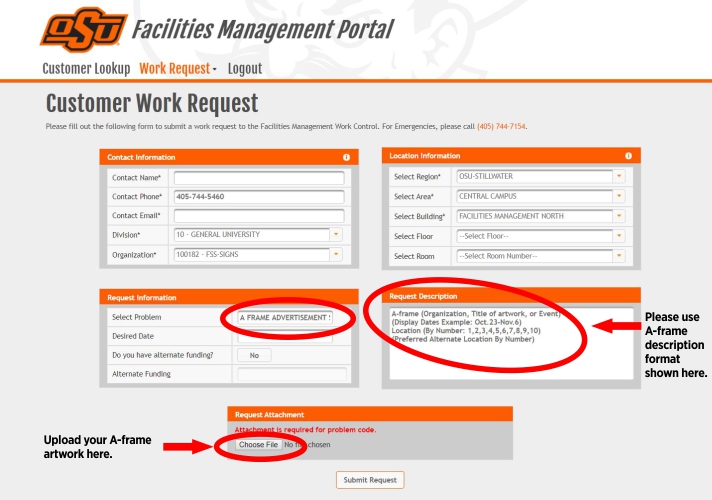
Once you submit your request, you will receive a confirmation stating your request has been received and a work order has been made. Placing a work order does not guarantee your A-frame can be scheduled. After request is reviewed you will be contacted if changes need to be made to artwork, dates or locations. Once artwork and request are approved, you will receive a final confirmation that your A-frame request is scheduled.
A-frame Ad Locations
Note: Requested locations by number and/or name(example: Locations: 2,4,7). Feel free to list alternative locations as well.
Seemapfor described locations:
- Wes Watkins Center
- Legacy Walk East
- Legacy Walk West
- Food & Agricultural Products Center (FAPC)
- Human Sciences
- Business North Sidewalk
- Chi-O Clock
- Greek Walk
- Noble East Sidewalk
- Colvin Center
- University Commons
Any A-frames that need to be placed in specific locations other than designated numbered locations: Weekend events, construction, directional, parking announcements, etc. (WOODEN FRAMES) Describe location the best way possible and/ or supply us with a specified map via email. Weekend events and directionalA-frames must be approved through Long Range Facilities Planning before placement. (Sign Shop will forward requests for approval.)
A-frame Artwork Specifications:
Artwork must be submitted and approved prior to request being confirmed. Upload your artwork through the Facilities ManagementCustomer Portal. If you have artwork for each side of the A-frame please email work order number under subject and attach 2ndartwork. Send all information tofm.signs@okstate.edu.
All artwork submitted will be published "as-is." Any changes to artwork will be noted and subject to additional costs.
- File must be less than 15MB to upload. File must be in .JPEG, .PNG, or .PDF format. File must not contain layers. (Flatten image before sending. Sending scale 8x10.5 is best)
- Artwork file size template for all A-framesClick for template
- Layout: Portrait-oriented
- File Format: PNG, JPEG, or PDF (outline fonts)
Retractable Banners
OUR OLD MODEL OF BANNER STANDS HAVE BEEN DISCONTINUED BY THE MANUFACTURER. IF YOU HAVE OLD STANDS, PLEASE SAVE THEM AS THEY CAN BE RE-UTILIZED FOR YOUR UPDATED GRAPHICS.
Floor Retractable Banner
Specifications:
- Artwork Size: 33" wide x 94.6" tall with a 1" bleed on top and 10" bleed on bottom.
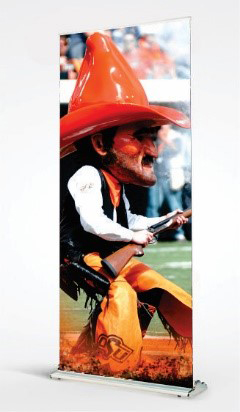
- Our new stands are variable in height from 60" to 83" tall. The bottom bleed will still be 10" no matter the height of the graphic.
- Layout: Portrait-oriented
- File Format: JPEG or PDF (outline fonts)
- Floor Retractable Banner Template
